Personal Home Page | Business Home Page | Birdcam | Car Page | Projects Page
Blog
Telecommunications Hell
A seemingly routine and simple provisioning of standard services somehow descended into the worst of Dante's circles. This account is absolutely true. Any interaction with a provider that did not end up making matters worse was a good one.
My mother was finally moving out of her house and relocating to a senior apartment. Getting rid of 69 years of accumulated stuff and squeezing the rest into a three room abode is another story. This story is simply about ending her existing telecommunications services and signing up for new ones at the apartment. At the house she had Verizon FIOS television and telephone (the copper lines in the neighborhood had deteriorated so much that Verizon basically forced FIOS phone on everybody to eliminate rainy-day hum and noise).
Tuesday, April 26, 2016: FIOS was not available at the new location. I telephoned Comcast (one hour call) and ordered new television and telephone service at the apartment. Got a reasonable bundle deal. Told him that I would self-install and pick up the equipment at the White Marsh customer service center. The only problem I encountered on the call is that he said that I could not transfer her landline number to the new location. I didn't necessarily believe him but figured that I could address that in the following days.
Tuesday-Friday, April 26-29, 2016: I conducted an online chat with Comcast and Verizon to make absolutely certain that the old phone number could not be transferred (combined, over two hours plus 20 minutes on phone). They both said it couldn't be done: Verizon, because they did not offer FIOS there; and Comcast, because it violated E911 FCC requirements. I eventually came to believe Comcast; figured that if Verizon did have FIOS there, then they would tell me about the E911 problem. So I did give up trying to accomplish local number portability landline transfer. Driving distance between the two spots is 6.8 miles. I understand in the old days one had to use the exchange of the served Central Office, but thought that the updated system let anything be assigned. I think that is technically true, just not legislatively. So I don't believe anyone did anything wrong here, it was just my misunderstanding.
Monday, May 2, 2016: Picked up equipment from Comcast White Marsh. 20 minutes on phone afterwards to make certain everything was in order for activation. I set up the Comcast online account in advance.
Tuesday, May 3, 2016: Moving day. Installed X1 DVR and Wireless Gateway (telephone modem). One hour on telephone to get working. I noticed that the secondary X1 television box I had picked up only had an HDMI output and I needed a channel 3 legacy output (my fault for not noticing at pickup). However, television and telephone (with new number) working perfectly. Set up voicemail. While the VoIP line worked fine, I could not make use of the RJ-11 phone jacks in the wall because they had talk battery on them. Presumably they were connected to Verizon's Central Office (although there was no dialtone). For now I am plugged directly into the gateway with connection to two phones. I realized that while I couldn't utilize local number portability for a VoIP landline, but probably could transfer the old number to a cellphone. My mother uses a Virgin Mobile pay-as-you-go phone and I wasn't sure they could handle that. But two phone calls to them (45 minutes) gave the good news that they could indeed (great!). Asked to transfer the old Verizon landline number to her cellphone. Was promised a return call when everything was verified shortly. Never received.
Wednesday, May 4, 2016: An order had already been put in to turn off the old landline this day after the move. Verizon had mailed a return shipping box to turn in the FIOS equipment. It included a return list that showed the two TV boxes, but not the router (that apparently was used by the TV too?). I was perfectly willing to put the router into the box, too -- but I feared that it might not be inventoried properly since it wasn't on their return list. So I telephoned Verizon to ask if they wanted the router returned. They were on strike, so it took 29 minutes to wait and finish the call. Was told to include the router and that they would scan it in properly anyway. This fellow seemed like he knew about things, so I asked him about the number transfer to Virgin Mobile. He explained to me that since the landline account was now closed, the number could no longer be ported. (If Virgin Mobile had in fact done it the day before as promised, the landline was still active then!) He understood the incongruity, but said that the previous account could not be re-activated. So we essentially created an entirely new account at the house and assigned it the old landline number. Andre said that he did not have the new account number and would not get it until the C.O. handled the order; but promised to call me back with it later that day. I am told that one does not actually need an account number to accomplish a number port, but on the two previous calls to Virgin Mobile once they wanted it and the other time they didn't. I had a premonition that I better have it before trying again with the cell carrier. I dreaded calling in and asking for the account number blindly because I was not at the house. I put that aside hoping that eventually Andre would call me with it. You guessed it, I never heard again from Andre.
Saturday, May 7, 2016: I stopped by Comcast White Marsh to exchange HDMI-only slave X1 box for one with legacy output. To their credit, I did not realize that that retail location closes at 3pm; I arrived to locked doors at 3:02; they were good about letting me in and handling the transfer, with a positive attitude.
Wednesday, May 11, 2016: (First Disaster Strike) I installed the second television box. It worked, but was not connecting properly with the master X1 DVR. Then I looked and saw a screen on it that the service was off and instructing to call Billing (it was way too early for a bill to have even been generated). Then I noticed that the Wireless Gateway was no longer synced and therefore we had no telephone service, either. I had to use my cellphone to call Comcast, which I really never use to make phone calls. Over the next two hours I spoke with multiple personnel and was disconnected several times (necessitating calling back in and going through the entire process from scratch each iteration). Possibly the disconnects were due to my cellphone or my own operator error inadvertently having my ear hit something on the phone? I don't know. Through the process I never received a definitive answer as to why the service had been disconnected. However, once I heard "self-install canceled" so I guess that happened somehow. Hard to understand how since she had been using the TV and telephone for a week and I had clearly authorized the boxes and telephoned in to handle problems. For whatever reason, it had been turned off. But instead of simply re-activating the account, they ended up creating a new account number and attempting to set up the same offerings as before. There were periods where one device was working, the other not, then flipping back-and-forth. Finally we got television and telephone working again. But THEY HAD ASSIGNED A COMPLETELY NEW TELEPHONE NUMBER! Now I realize that she had only had her new number for a week, but still had given it out to vendors and friends. And surely Comcast could put her number back, since they "owned" both? At the end of the evening I had two tickets issued on the account: the first to transfer the phone number back (I was told it would take up to 48 hours to accomplish that); and the second to restore the original bundle plan. I noticed on the TV account screen that it showed the account had triple play instead of double play; but that's a purely billing issue and that ticket should correct the plan anyway.
Thursday, May 12, 2016: When I checked the account online I had access to nothing because the account number was one increment higher. A telephone call eventually got them to change it so I could see information; still showed triple play, was still waiting for those two tickets to be resolved.
Friday, May 13, 2016: (Thermonuclear meltdown. Friday the 13th, indeed) I telephone Comcast to prod about the two outstanding tickets from two days earlier. I am calling from home using my Comcast VoIP line, and am connected to Manila. Primarily I am trying to get her telephone number put back as promised. The English was actually pretty good. I am extraordinarily slow and clear that we are discussing my Mom's equipment and account, not mine. The agent echoed back exactly the correct thing. She told me that she was about to issue a command to my mother's gateway. I am sure you can guess what happened next: click, I am disconnected. The telephone lamp on my gateway is off. However, my internet is still working properly. My first thought is to reset my box but fear that I might lose internet if I do so; so first I call back in (through my Verizon copper landline) and am reconnected to Manila. This agent tells me to reset it (what else could I do?). My worst prediction comes true, now the box won't sync at all so I have no phone plus no internet now. Then the agent tells me that they are undergoing system maintenance and she cannot do or see anything at the moment. She can call me back in an hour. Obviously I don't need to state that if she knew she had no connectivity she could have at least told me that in advance so I wouldn't have lost my internet service in the interim. At this point steam is coming out of my ears so I leave and go for a swim. I figure that there is a very slim possibility that in a few hours maybe they will catch up with their database error and my modem might resync up again all on its own (wishful thinking, of course). I don't have an accurate time-on-the-phone here because I had switched to a copper landline which doesn't provide call details like my VoIP line. I spent 42 minutes on the VoIP line with them before they de-provisioned my gateway. I probably spent another hour on the line with them afterwards.
A few hours later: Post-swim I go to the apartment to see what the situation is. (I could see remotely that my internet had not been restored.) Here is where the truly bizarre materializes. Her phone is working. Caller ID from her outgoing calls show the second Comcast number. Calling that same number routes to an intercept message "not in service." Calling her first Comcast number goes to MY Comcast voicemail! Additionally, dialing *99 on her phone to retrieve her voicemail actually went to my voice mailbox! Calling my Comcast number provides a "not in service" intercept. There are so many things wrong that it is hard to imagine how to achieve this even if one wanted to. Now I am quite worried that my telephone number might be lost. Visions of trying to restore my Mom's Verizon number go through my head; the only way we managed to do that was to create a new from-scratch account. I hoped I wouldn't encounter a similar situation with Comcast. Also, now my Mom had no way to receive incoming VoIP phone calls. I was going to re-work on the landline number port to Virgin Mobile, but her cellphone was now the only way to reach her, so I put that issue on the back burner. I find the building manager and ask him to let me into the wiring closet so that I can unplug the apartment's phone wiring from Verizon's lines. He refuses, saying that he can only let Verizon or Comcast into the room.
Back at my house: The only thing working at home is X1 television. I make repeated calls to Comcast; every time Manila answers I ask to be re-routed to White Marsh, Maryland. They can't really do that but it's the luck of the draw. Eventually I reach their Denver operations center (where I have personally been -- it is a huge ex-AT&T facility). These are their Tier 3 people (according to Manila the highest level is Tier 2). I am talking to a seemingly very knowledgeable fellow who also is very personable. He shocked me when he actually managed to get my VoIP working, to my number. I say shocked me, because my internet was still not working but voice was! Supposedly my mother's VoIP line was restored to her proper number, but she didn't answer. He traced the call trajectory and it appeared to be working -- but given the prior mishandlings I would not believe it until I heard her answer. She didn't answer her cellphone, either, so couldn't verify. An hour or two later she responds and all is well with her Comcast line, now back to the proper first number.
Now for the data: I still don't have internet. The agent provides me with the direct number for the Denver facility (not to him). There are options to route to TV, internet, and phone groups. My current agent transferred me to the internet group. This fellow seemed knowledgeable but less customer friendly. He could see my modem and thought that there were so many seemingly inconsistent internal settings and thought that our best bet was to restore it to factory defaults. Now I am willing to do this but only if I really believe that it is necessary and will fix the problem. I don't really know that I had any alternative. (I might note that I actually own the box so I don't have to pay monthly lease charges.) So he does the factory reset. Lo and behold, my internet returns. Most people would be done at this point, but I have somewhat complicated router configurations for my Birdcam, Security Cameras, and Slingbox -- plus WiFi settings. These all require reserved internal IP addresses so I can port forward each of them properly. So I commence reprogramming the router. Every time I enter a reserved IP address, it reboots its WiFi module -- so it takes a few minutes for each entry. After about an hour or two I manage to get everything working again except for my distant camera. Other than that, everything seems to be restored. I then notice that my voicemail account has been initialized. I redo that. Then I notice that my speed dial numbers are also cleared. And my blocked numbers. Oh well, at least I can handle all of that stuff on my own. Long about midnight I'm finished.
Day's end: Hard to say how many hours this massive screw-up required me to waste to get things back in order. All told, I estimate at least eight hours for this Friday the 13th.
Monday, May 16, 2016: Now that my mother's VoIP telephone is using the proper number for incoming and outgoing calls, I want to revisit the landline port to the Virgin Mobile cellphone. She has had this number since 1967, so I am really putting a lot of effort into achieving the port. I call Verizon (27 minutes) to verify that they will release the number, and to try to get the new account number. It had in fact taken a couple of days for them to activate the landline at the house and I know that it is still working. There is no disconnect order on that house line. I am told that there must not be a disconnect order scheduled or the number cannot be ported. And that when the port is accomplished, that will automatically terminate the Verizon service and account. The agent says that there is nothing blocking Verizon's release of the number. I had more trouble attempting to get the new account number, however. They will not give it to me. I am not at the house; it has now been sold, so I cannot call from there. Even if I wanted to surreptitiously go back and hook in to the phone line outside the house, I couldn't anyway: the FIOS optical equipment is in the basement and the actual Tip and Ring are not accessible outside. Not that I wanted to do that anyway. Interesting that I was able to actually set up new service there on the phone without ever being on the premises, but after that is accomplished I cannot access the account without being there. Or they can mail a statement to the house address; but we now have the Post Office forwarding the mail, and that could take a week or two to receive it. I also don't want to keep the phone line active at the house any longer than necessary because workers are there and we even left a telephone operational. The agent suggests I try to access the account online. I had thought of that but didn't think I would be able to get authorized without access to the house phone. But while on the call I actually manage to accomplish account login! Because the only security question it asked was the amount of the previous bill. Since it was a brand new account I correctly guessed $0.00 and it let me in (for a little bit). At least enough to be able to get the account number. The agent on the phone verified that I had it correct. Subsequently I can't really get to much on the online account because I don't have a Verizon security code probably mailed to the house and waiting to be forwarded. While on the line I ask if they can verify that they show receipt of all the FIOS equipment I had previously shipped back; initially she said only the two TV boxes but when prompted said the router, too. Don't know if I believe it but she swears the account is in the clear.
At the apartment: I reprogram all of the Comcast voicemail options since it had somehow been left with my voicemail account! Next I call Virgin Mobile directly from her cellphone. Manila assures me that they will be able to handle the port request (hopefully better than the last time when they never called back). I am told it will take effect midnight in two days. At least another half-hour on the phone. When I return home, the weather is good with poor forecast for the next few days. So I get out the ladder and go to the tree camera outside to see what's wrong with it. Take it out and bring to the house where it gets a strong WiFi signal. Reprogram the router for the correct reserved IP address and return to tree housing. Can't explain why I had to do this other than the fact that the WiFi signal is pretty weak out there. Finally all of the damage wreaked by the thermonuclear meltdown is restored.
Tuesday, May 17, 2016: A Baltimore Comcast agent calls my mother about the outstanding ticket for the billing resolution. She properly instructs the agent call me to discuss. We have a nice chat, and I am assured that the account is indeed put back as it was originally. I cannot check myself online because: while I was able to set everything up perfectly the first time without any involvement of my mother or her phone line, now Comcast restricts me for full access until a security code is mailed to her address. I have not yet received the code. I spend another 29 + 20 minutes on the phone with Comcast Accounts, Denver, and Baltimore; finally I manage to get an appointment set for 3-5pm Wednesday for a technician to come out and disconnect Verizon from the wall wiring. Baltimore on the line tells the other agent to reclassify it from self-install to tech-install; agent says it will now be additional $40 but Baltimore agent promises to call me Thursday afternoon after job complete and she will credit the $40 for me. I call Virgin Mobile to check on the status of the number port. They tell me that Verizon refused to relinquish the number because "there was a pending order on the account." Note that I had directly checked with Verizon the day before and was told that all was clear. I call Verizon again (58 + 30 minutes). Again they tell me that the number is perfectly clear to be ported to another carrier. The only pending order on the account is a request from a wireless carrier to port the number. I am very insistent and finally get a ticket number that supposedly shows that the number is cleared for porting. I call Virgin Mobile back (28 + 5 minutes), they say they will check again (they must wait for a response from Verizon) and call me back. They call me back (their caller ID says "SPRINT") after 7pm, tell me that Verizon refuses to relinquish the number; they schedule a conference call with me and Verizon at 10am Wednesday because it is now past Verizon's operating hours. I have come to believe that the "pending order" is from the first time I asked Virgin Mobile to port the number and they did not; that very "pending order" is preventing Verizon from releasing the number upon a second request. I really don't know, especially since Verizon repeatedly tells me that there is no impediment.
Wednesday, May 18, 2016: At the apartment, the Comcast technician arrives around 3:40 pm, perfectly fine. I guess I could have just left it to him, but I had the building manager's cell number so I called him and asked him to let the tech into the wiring closet. He informs me that this is his private cellphone number and I should call the office for such requests; I ask him what that number is and he says it is in the lease. Nevertheless, he comes up and lets Comcast into the room and instructs me to leave the room. Initially, the guy has some difficulty locating the proper wire pair so he comes back into the apartment. He unscrews one of the wallplates and we see that that is where the three jacks are wired in parallel with a feed from the wiring closet. He removes the feed pair and I am good to go. I feel a bit stupid because if I had known that that was how it was configured I could have done it myself. I thought that a separate wire run from each of the wall jacks terminated in the wiring closet where they would be bridged to the C.O. Anyhow, the tech returns to the wire closet and disconnects the feed at that point, too. I plug into the wall RJ-11's and now all the rooms have a telephone. I leave (an hour and a quarter in all).
Back home: Needless to say, I never received that callback from Virgin Mobile for a conference with Verizon. I call Virgin Mobile. This agent in Manila is very determined to actually accomplish the task. She informs me again that Verizon responds to their port request with a "we can't relinquish because there is a pending order" reply. I tell her that the only pending order is Virgin Mobile's port request and supply her with the ticket number I had extracted from Verizon the day before. I have no idea if this made any difference or not, but this agent kept me on the line for an hour and 17 minutes while she saw to it that the port was actually done. Staying on the line, I called the old number and it went to Virgin Mobile voicemail. I called my mother on the other line and told her to answer her cellphone. I called again and it was her. The number had actually been ported! I profusely thank Manila and prepare to rest and watch the Orioles (they won). However, I had told my mother to be on the lookout for mail from Comcast with the security number; it finally arrived and she gave it to me. So on a happy note after getting the wall wiring and port completed on this fine day, I figure I will quickly log into her Comcast account now that I had the code and verify that the Baltimore Comcast agent had in fact corrected the services and billing. When I log in I see that the account shows television and internet: no telephone! I call the agent but she is gone for the day so I leave a message. I am really very worried now, because if the account shows no telephone service I anticipate that the VoIP line will be shut down -- perhaps tonight. And I remember that the last time Comcast incorrectly shut down service it led to a nightmare with a new phone number, too. Sleep difficult.
Thursday, May 19, 2016: In the morning I re-log into her Comcast account; now it shows triple play. While still incorrect, at least I am no longer trepidating that they will disconnect phone service. Call the Baltimore agent back, voicemail. Called again, left voicemail requesting she call me back. She did! Says that everything is actually alright, the website account information is simply not up-to-date. Will accept that explanation for now, must wait and see. The other Baltimore agent who promised to call me at 3:30pm to give $40 credit never calls. First Baltimore agent promises to take care of that when it eventually posts. Only problems remaining are that her account cannot access her call log, and neither her account nor my account can retrieve information from our gateway boxes. Not sure that means anything.
Friday, May 20, 2016: The other Baltimore agent who promised to call me at 3:30pm yesterday to give $40 credit calls in the morning; is quite pleasant, says that no charge has been billed, and verifies that her screen shows double play.
This operation is not fully finished, but maybe with a little luck it is. Stay tuned. Obviously I don't need to state this, but: Why in the world was this such a difficult process (here is a report on the various providers and here is a NY Times complaint)? There really was nothing out of the ordinary to be handled. It looks like I spent around 22 hours and 43 minutes on the telephone with telecommunication providers and fixing things they broke. This doesn't count ordinary, expected time to do the self-install or picking up equipment. Another observation: how the heck is a non-telecom engineer supposed to deal with all of this? Someone with a regular day job doesn't stand a chance.
Tuesday, May 24, 2016: Received a Verizon bill for $65, but it was generated prior to the disconnection. Called today and had the agent credit their $26 "connection" charge. Told not to pay this bill and wait for the subsequent one which should show the actual days in service. Received Comcast bill which is for the incorrect triple play amount without credits; online, the account still shows triple play albeit with a credit (but not for the total amount promised). Called the Baltimore agent who handled the correction, left message.
Wednesday, June 22, 2016: Received a Verizon bill for $35 which included the $29 credit. But it showed the full monthly charge without partial month credit. Called today and spoke with nice fellow; he applied some magic and said to send in $8.48 to settle the account. Separately, Verizon had debited checking account for old FIOS service (now disconnected); current bill on that account says a paper check will be mailed for overdraw; agent says will receive mid July. Had previously paid Comcast bill early so that the credit will appear in next bill; online account still shows triple play but the bill is for the correct amount. Waiting for next bill to make sure it is correct and will activate auto-pay.
July 2016: Finally everything seems okay with Comcast, activated auto-pay.
Digital Baltimore Sun eNewspaper
Date: 2/12/16 7:30:09 AM EST
To: customersatisfaction@baltsun.com
Subject: NEW eNewspaper will force me to unsubscribe
Before I cancel my 30-year Baltimore Sun subscription, I would like to see if you can fix this "improvement."
There are many problems, but before I expend the time to detail them I want to know if a HUMAN will respond.
Please reply! (And not with a canned message.)
Date: 2/13/16 4:54:09 AM EST
From: Baltimore Inbound Customer Emails
Dear Mr. Glaser,
Thank you for contacting The Baltimore Sun. We are sorry to hear that you are considering cancelling your subscription. We value your readership and do not want to lose you as our subscriber. Please let us know your concern and we will happy to assist you.
For additional information or assistance, you may also call us at 1-888-539-1280 or simply reply to this email.
Sincerely, Joan Ronquillo The Baltimore Sun Customer Service Advocate
Date: 2/13/16 2:25:27 PM EST
Ms. Ronquillo,
Thank you for your human response. Please see that my comments are seriously considered by the appropriate people.
The old eNewspaper, the Olive version at eedition.mobile for tablets, is still active even though you no longer send out the email link to it daily. If it remains active, I have no problem. I anticipate that you will be removing that soon; if that is the case, I really will have to cancel my subscription unless the deficiencies detailed below are not corrected.
I get the printed paper, but (1) prefer to read it on a tablet and (2) the delivery person routinely leaves it in the middle of the road and it is often destroyed before I can retrieve it.
Lest you think that I am a technophobe, I am in the Electrical and Computer Engineering Department at JHU. I know my way around technology.
The Olive version has its problems, but at least it works. I cannot say the same about the "NEW eNewspaper."
------------------------------------------
Android Tablet: I use an admittedly dated 10-inch Archos tablet, and the Olive version works as intended on it. I especially like that a single tap on the printed page brings up the whole piece in "article mode." The new version:
1. is too slow to use. It takes too long to advance to the next page; it even takes too long to scroll across a page. Sometimes it simply never stops loading the application itself and nothing appears.
2. Sometimes a tap brings up article mode; sometimes it zooms in; sometimes nothing happens. Just too inconsistent.
3. I believe that the three-bar icon at the top right is supposed to be a Menu button. Tapping it greys out the screen after about five seconds; nothing else ever happens. I am guessing that the missing menu would let me select Article Mode, with the headlines for me to pick from as in the old Olive methodology. If you could fix this, at least it would be possible to actually read the newspaper, albeit in reduced mode.
4. This morning I attempted to read the new version instead of the old version in anticipation of replying to you. I got about halfway through the paper when it crashed the entire browser (the internal Android Ice Cream Sandwich browser). Restarting re-initialized the app alright, but of course I was at page 1. I laboriously tried to scroll through a dozen pages to return to where I left off. It took 5-10 seconds to advance each page, whether I used the > icon or swiped. I managed to read one more page, when it popped up a message indicating that I was trying to use the advanced functions of the additional-pay digital subscription (which I wasn't); then it told me to upgrade Android and install the Chrome browser. It showed a login screen which was greyed-out. All I was trying to do was continue reading the paper! When I closed and restarted the webpage it worked okay, but again I was at Square One (page 1). I gave up and read the paper from the Olive URL.
5. There is a "download" option in the Olive version; I don't see one in the new version. It is possible that feature is present in the Menu which I cannot access. The advantage of this is that one can download the entire edition to the device and read it offline (should WiFi not be available) in exactly the same fashion as when online.
6. I am listing this last, but not because it is unimportant. You have a banner ad across the bottom of the screen. Now I fully understand that websites require revenue, and when I use a FREE website I can accept it. But I am PAYING for the Baltimore Sun! There are already the printed advertisements in the newspaper itself; now, in addition to those ads, we have unwelcome banner ads too! This is especially egregious on a tablet (or smartphone) because screen real estate is at a premium; we do not wish to sacrifice screen space for banner ads that reduce usable viewing area. To add insult to injury, it appears that the banner ads themselves are partially responsible for the overall sluggish behavior. I noticed that I could not advance to the next page, tap for an article, or do pretty much anything until the (new) banner ad has finished loading. This might be browser specific.
------------------------------------------
Android Smartphone (Samsung Victory):
1. I only briefly tried this, as typically I only read the eNewspaper on the phone when I'm stuck somewhere; occasionally, but not routinely. All of the same problems as the tablet concerning taps and Article Mode as for the tablet #2 above.
2. There is no menu icon. However, this smartphone has its own "menu" button, but it does nothing whatsoever for your web app. I am guessing again that there exists a menu somewhere to activate Article Mode, but there is no means to navigate to it.
3. Same as Tablet #5 regarding missing download option.
4. Same as Tablet #6 regarding your new banner ads. This is a much worse problem on a four inch phone than even on a tablet.
------------------------------------------
Desktop PC:
1. Clicking on some articles brings up Article Mode; some do not. Previously, they all did.
2. The download entire newspaper in PDF format does work; it requires more clicks than previously. But it takes many minutes to actually do the download itself (on a fast broadband connection). I see that you are serving the PDF output from the United Kingdom. Does this really make sense for a Maryland newspaper?
3. When zoomed in, one used to be able to drag the screen around. No more. Sometimes there are arrows to change pages, sometimes not. There is no distinction between single- and double-clicking. Now they both bring up Article Mode. They used to zoom and activate Article Mode, respectively.
4. BANNER ADS. See Tablet #6.
------------------------------------------
For the large flatscreen browser in my Tesla Model S automobile:
1. The Olive version didn't work right, either; but by entering the tablet URL I could successfully view Page 1 and enter Article Mode; which worked fine.
2. The new version shows: your banner ad at the bottom. NOTHING ELSE.
So it is completely unusable. I typically read the Sun during the 45 minutes to an hour it takes to charge the car at a Supercharger. Cannot do so with the new eNewspaper.
------------------------------------------
It boggles my mind that you did not perform a beta test. I would reasonably expect to see two links in your daily email, one being the existing Olive app and the second being an "under development" link for your new version. Let your users try their various devices and provide feedback. It is unprofessional to roll out a complete replacement with no warning and no means to test its viability.
I will use the Baltimore Sunpapers eNewspaper as an object lesson for my engineering students as What Never to Do, next to the Volkswagon emissions fiasco.
I can predict what your developers will say: "Tell your readers to upgrade their browsers and devices to the very latest so that they can read the Baltimore Sun." At some point in technology advance, this becomes valid. If I were trying to read it on an ancient Blackberry phone or a Dos PC I would agree. But merely to gain marginal functionality improvement? Does not make sense. In reality, while it is possible in many cases to install alternative browsers, it is not always. Many devices have limited "app" space, and browsers use a lot of that. And it is impossible to upgrade an Android version on devices other than those jail-broken or rooted, a rare event. Telling users to upgrade devices and browsers just so they can read YOUR newspaper is imperious at best, and market-losing at worst. My Tesla cannot read your paper! Can you find me a more modern or technologically sophisticated car?
Typically code developers are young and they use devices and software that were released, well, yesterday. It is necessary to test new systems on reasonably older legacy systems, too.
I sincerely hope that you fix this new eNewspaper, or keep Olive alive. I see that I just spent more than an hour and a half composing this comment because I care about the Sunpapers. I read the Sun daily, but just don't see how I will be able to continue doing so without a fix. Which in fact will leave me with no choice but to cancel my subscription after 30+ years.
---Robert E. Glaser, Ph.D.
Date: February 14, 2016 2:39 PM
From: Baltimore Inbound Customer Emails
Dear Dr. Glaser,
Thank you for getting back to us.
Please accept our apology for the inconvenience that this has caused you. We do not want to lose a valued customer like you. We appreciate you for taking the time in providing a detailed, in-depth and technical observation concerning our new version of the digital edition. This has been forwarded to our digital and advertising team for review. Your feedback and comments will definitely help us to improve and find ways to better serve you in the future. Thank you for being a loyal customer.
For additional information or assistance, you may also call us at 1-888-539-1280 or simply reply to this email.
Sincerely,
Arlene Nardo The Baltimore Sun Customer Service Advocate
Date: 4/22/16 9:16:05 PM EDT
To: Baltimore Inbound Customer Emails
Ms. Nardo:
Ten weeks have passed and I have heard nary a word from the Baltimore Sun on this issue. I have been reading the paper via the Olive webpage that was formerly your main eNewspaper. As I had predicted and feared, this evening you turned that off.
I now have no way to practically read the Baltimore Sun. Can you recommend an alternative newspaper I can switch to which cares about letting its readers actually read an online version?
---Robert Glaser
Date: 4/23/2016 10:00 AM
Baltimore Inbound Customer Emails wrote:
Dear Mr. Glaser,
Thank you for contacting The Baltimore Sun.
We apologize for the difficulty that you are experiencing with accessing the new eNewspaper. We do not want to lose you as a valued subscriber. We no longer have a contract with Olive Software Inc. In order to access the digital edition, please update your browser or your device's operating system.
The most current browser versions are; Safari version 6 or 7, Internet Explorer version 10 or 11, Firefox version 28 and above, and Chrome version 34 and above. On iPads and iPhones, our site is supported by iOS 6 or higher only and on Android mobile devices OS 4.1 or higher.
If your browser is already updated to the most recent version available for your device, please try using Chrome or Firefox, as updated versions of those are compatible with most devices because they do not rely on operating systems to update.
For additional information or assistance, you may also call us at 1-888-539-1280 or simply reply to this email.
Sincerely,
Arlene Nardo The Baltimore Sun Customer Service Advocate
Date: Thu, 05 May 2016 23:29:45
To: Baltimore Inbound Customer Emails
Ms. Nardo:
I realize that whatever effort I expend composing this email is a complete waste of my time. The Baltimore Sun has actively made a decision to ignore its subscribers. So I'll keep it somewhat short.
I dumped some apps on my tablet to be able to squeeze Chrome onto it just so I could read the Baltimore Sun. Technically, it works.
But it is slow. Your web app typically crashes a few times in the process of reading an issue. Necessitating app reload and navigation to the prior spot -- also time consuming.
Some of the newspaper articles are indexed into Article Mode; some are not. Difficult to know which are there: to find out, I must tap and wait a few seconds to see if anything happens. If not, tap again and re-try. If still nothing, I know that you just didn't bother to make Article Mode available for that particular article. I've found that this includes Letters to the Editor, Dear Amy, Baseball standings and roundup, etc. The comics bring up each individual strip in its own screen instead of the entire page as a whole. For those articles actually included in Article Mode, there is no index to select them. One can only try the Previous and Next controls without any idea of what articles they reference. So one must go back to the slow Page Display mode.
I won't repeat my previous description of other deficiencies.
If I use a faster device, the slowness is not as bad, but the rest of the problems remain. The whole system is simply too inconsistent. Reading your newspaper on a daily basis should be a pleasant experience. Your NEW eNewspaper is just too aggravating to use regularly.
For now, on those days when your carrier manages to deliver the printed copy undamaged, I just read it instead of bothering with the tablet. I preferred the tablet version when it was usable. On other days, I now download the entire issue in pdf format -- which takes about five minutes -- and read it on the tablet that way. This is definitely not a good thing, I really liked reading in Article Mode in your previous iteration.
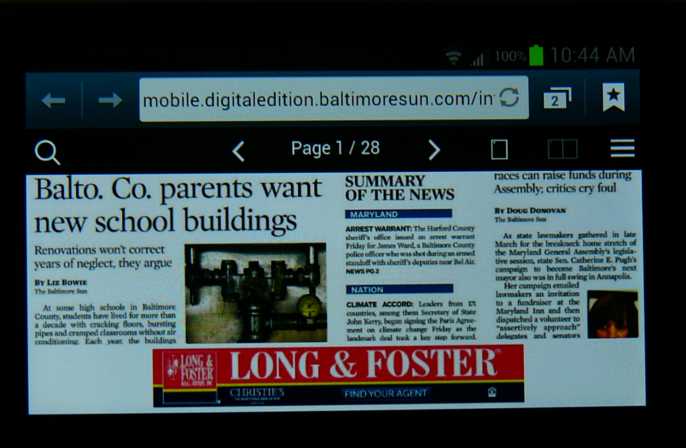

For your enjoyment, I have attached two screenshots. You can see that on my smartphone your banner ad along with the browser controls take up about half of the screen real estate, so I can read the paper as if I have glaucoma and can only see a tiny spacial angle. You can also see that I now cannot read your newspaper in any form whatsoever on my Tesla browser screen. You offer no fix for this, as owners have no control over the car's browser. (I doubt Tesla Motors will modify it just for Baltimore Sun subscribers.)
ALL OF THESE PROBLEMS ARE DUE TO THE NEW VERSION. The exact same hardware that worked well enough now underperforms at best. We are going backwards (regressing all the way to newsprint). I don't know how much longer I'll stay loyal to the Sun. Perhaps Gannett will achieve a hostile takeover and install proper professional executive management.
---Glaser out
Date: Fri, 17 Jun 2016 12:15:38
To: customersatisfaction@baltsun.com
I do this every day, so I know how to use your site.
Today, if I try to download an issue in pdf form (doesn't matter which day) it successfully works if I select one page. If I select more than one page, the page "Your PDF is being prepared, please wait..." simply never ends. I have tried this on a tablet and a desktop pc. For instance, if I select page 1 it works. If I select pages 1 and 2 it never provides a link.
Your support staff in Manila is of no help and is unable to provide a means to talk to a technical person.
Date: Sat, Jun 18 10:20:47
From: Baltimore Inbound Customer Emails
Dear Mr. Glaser,
Thank you for contacting The Baltimore Sun.
We apologize for the inconvenience that this has caused you. We recommend you clear cache and data and allow third party cookies of your device. Please be sure that you are not in private browsing mode or an “Incognito” window. If you continue to encounter the same issue, please provide us your devices and browser information. We look forward to hearing back from you.
For additional information or assistance, you may also call us at 1-888-539-1280 or simply reply to this email.
Sincerely, Arlene Nardo Baltimore Sun Customer Service Advocate 1-888-539-1280
Date: Sat, Jun 18 10:36:44
To: Baltimore Inbound Customer Emails
This demonstrates continued incompetence. The problem suddenly appeared Friday on three different browsers on two separate devices. Having it successfully download one page while not working on more than one page is clearly a server error. All you had to do was simply TRY to download the issue in pdf format as I detailed instead of copying and pasting a canned "clear your cache" response.
It turns out that your U.K. server was failing all day yesterday until last evening, when it began to work properly again. Nobody at 1-888-539-1280 or customer_service@baltimore.cust-serv.com is even aware of this disruption. You provide no means to contact an actual technical agent who can at least report the problem to the appropriate web contractor The Sun uses.
---Robert
Date: Mon, Jun 20 20:42:23
From: Baltimore Inbound Customer Emails
Dear Mr. Glaser,
Thank you for getting back to us.
We apologize for the trouble you may have experienced while accessing the eNewspaper. One of our goals at the Baltimore Sun is to provide the best service possible to all our valued customers. We certainly appreciate your feedback and will do our best to improve how we serve you in the future.
For additional information or assistance, you may also call us at 1-888-539-1280 or simply reply to this email.
Sincerely, Catalina Rimocal The Baltimore Sun Customer Service Advocate 1-888-539-1280
Date: Mon, Jun 20 20:42:26
From: Baltimore Inbound Customer Emails
Dear Mr. Glazer,
Thank you for being a valued subscriber of The Baltimore Sun.
We are emailing you in response to your recent contact with customer service. We are sorry to hear that you are unable to access the eNewspaper that you have downloaded. We recommend you to clear cache and data and allow third party cookies of your iPad. Please ensure that you are viewing from your device’s default Internet browser. Kindly also make sure that you are not in private browsing mode or an “Incognito” window. You can refer to the steps below.
Clear cache and data:
* From the home screen, tap the Settings button.
* On the Settings screen, scroll down and tap the Safari button.
* Under the 'Privacy' section of the Safari screen, tap the button labeled Clear Cookies and Data.
* On the confirmation screen, tap Clear Cookies and Data.
Allow third party cookies:
* On the main screen, tap Settings.
* Tap Safari > Accept Cookies.
* Tap Always Allow.
Once this is done, you should be able to access the downloaded file without any difficulty. If you will still encounter the same issue, please send a screenshot for us to troubleshoot further. Again, we apologize for the inconvenience that this may have caused you.
If you require further assistance, please call our customer service center at 1-888-539-1280 or simply respond to this email.
Sincerely, Marry Odessa Abrugar The Baltimore Sun Customer Service Advocate 1-888-539-1280
All content Copyright 2026 IC Engineering, Inc. This webpage last updated: August 25, 2016